900+ Student Sucessfully Placed In last 15 Years
Institute वही जो Job दिलाये !

Best Power BI training Institute in Kirari
RKCE is the top choice for Power BI training in Kirari, offering hands-on learning with industry experts. Our course covers everything from basics to advanced topics like creating dashboards, DAX functions, and integrating Power BI with tools like Excel and SQL.
With flexible schedules, affordable fees, and certification support, we prepare you for a successful career in data analytics and business intelligence. Enroll at RKCE today and master Power BI!
Why Choose RKCE for Power BI ?


Expert Faculty
Learn from industry professionals with extensive real-world experience.
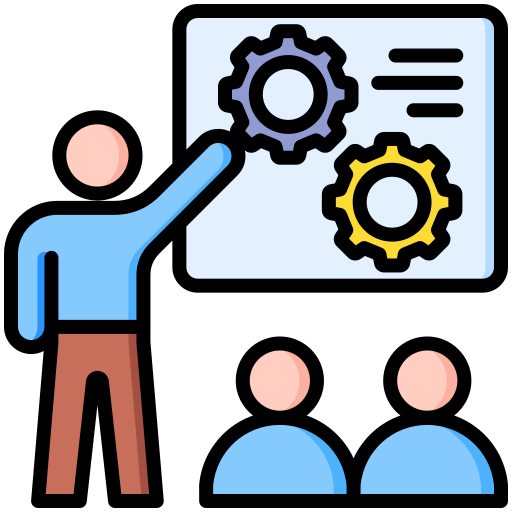
Practical Training
Real-world projects for hands-on skill building.
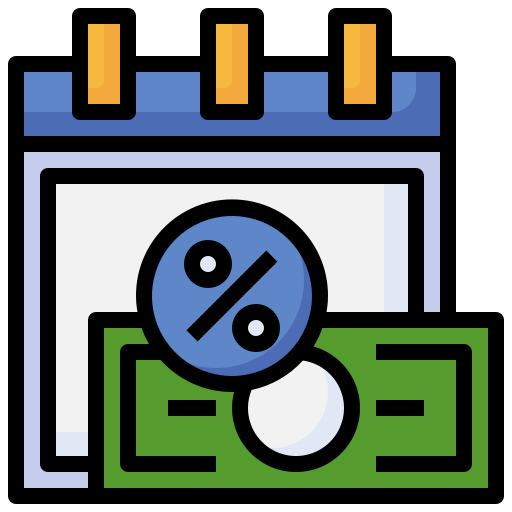
Affordable Fees
Quality training at competitive and accessible prices.

Industry-Relevant Curriculum
Courses designed to meet the latest trends and demands of the digital marketing industry.

Top Power BI Institute in Kirari?
RKCE is the top Power BI training institute in Kirari, offering a comprehensive course designed to equip students with advanced data visualization and business intelligence skills. Our expert-led program focuses on practical learning, covering everything from Power BI basics to creating interactive dashboards, mastering DAX functions, and integrating Power BI with tools like Excel and SQL. With flexible timings, affordable fees, and certification support, RKCE ensures students are job-ready for roles in data analytics and business intelligence. Join RKCE today to elevate your career with Power BI!
Power BI Course Details
RKCE offers a comprehensive Power BI course designed to equip students with in-demand skills in data visualization and business intelligence. The course starts with the basics of Power BI, including data importing, cleaning, and transformation. Students then progress to creating interactive dashboards and reports that provide actionable insights. Advanced topics like DAX functions, data modeling, and Power BI integration with Excel and SQL are also covered. Our program emphasizes practical learning through real-world projects, ensuring students gain hands-on experience. With affordable fees, flexible schedules, and certification support, RKCE prepares students for successful careers in roles like Data Analyst and Business Intelligence Developer. Join RKCE and unlock the power of data with Power BI!
Job Oppurtunities

Data Analyst

Reporting Analyst

Data Scientist
What You Will Learn
- Overview of Power BI and its components
- Installation and setup of Power BI Desktop
- Importing data from various sources (Excel, SQL, web, etc.)
- Cleaning and transforming data with Power Query
- Creating relationships between tables
- Understanding data hierarchy and normalization
- Managing calculated columns and measures
- Introduction to DAX functions
- Using calculated fields, measures, and time intelligence
- Building interactive dashboards and reports
- Using different chart types, KPIs, and slicers
- Best practices for effective data visualization
- Publishing reports to Power BI Service
- Creating and managing workspaces
- Collaborating and sharing dashboards
- Connecting Power BI with Excel, SQL Server, and other tools
- Real-time data analysis with Power BI Gateway
- Custom visuals and R/Python integration
- Paginated reports and Power BI Report Builder
- Managing Power BI deployments
- Configuring data refresh schedules and security settings
- Hands-on projects to apply learning
- Industry-specific case studies and problem-solving
FAQs
Some popular Advanced Excel functions include:
- VLOOKUP & HLOOKUP: For searching and retrieving data.
- INDEX & MATCH: For flexible lookups.
- SUMIFS & COUNTIFS: For conditional summing and counting.
- IF, AND, OR: For logical tests and decision-making.
- Pivot Tables: For summarizing and analyzing large datasets.
- Macros & VBA: For automating repetitive tasks.
You can use several tools and techniques in Excel to analyze large datasets, such as:
- Pivot Tables: Quickly summarize and extract insights.
- Data Validation & Conditional Formatting: Highlight specific data points.
- Advanced Filtering & Sorting: Organize and refine data.
- Power Query & Power Pivot: For data modeling and handling big data.
Excel Macros are a series of automated commands or actions that can be recorded to perform repetitive tasks quickly. They are created using Excel’s built-in Macro Recorder or by writing VBA (Visual Basic for Applications) code. Macros help save time by automating routine processes like data entry, formatting, and report generation.
Proficiency in Advanced Excel can significantly boost your career by enhancing your data management, analysis, and reporting skills. It is a highly valued skill in industries like finance, accounting, marketing, human resources, and operations management. Mastering Excel can lead to better job opportunities, promotions, and higher salaries.
Excel formulas are user-defined expressions that perform calculations using cell references, operators, and functions (e.g., =A1+B2). Functions, on the other hand, are pre-built Excel commands designed to perform specific tasks (e.g., SUM(), AVERAGE(), VLOOKUP()). Formulas can combine multiple functions to create complex calculations, making them powerful tools for data analysis.
OUR Testimonial








